Discover how to create a unique digital signature that perfectly represents your style. Use our signature generator to design a professional signature for any purpose.
In today’s digital world, having a personalized signature is key. It’s important for signing documents, emails, or creative projects. A good signature leaves a lasting impression and shows your professionalism. That’s where a signature generator comes in.
This article will dive into digital signatures and show you how to make your own. You’ll see how a signature generator can benefit you. We’ll also talk about choosing the right tool for your needs. You’ll learn about customization and security to create the perfect digital signature.
Using a signature generator can change how you sign documents online. It makes your workflow smoother and adds a personal touch. Get ready to enhance your digital signature and boost your online presence.
Understanding Digital Signature Solutions
In today’s digital world, electronic signatures, or e-signatures, are key to document processing. They offer a safe and easy way to sign documents, unlike traditional methods. This change has made signing contracts and agreements much easier and faster.
Types of Electronic Signatures
There are many types of electronic signatures, each with its own use. Some common ones are:
- Type-written signatures
- Biometric signatures (e.g., fingerprint, palm print, or voice recognition)
- Digital signatures that use cryptography to confirm the signer’s identity
Legal Validity of Digital Signatures
The law on digital signatures is important for businesses and people. In the U.S., the Electronic Signatures in Global and National Commerce (ESIGN) Act and the Uniform Electronic Transactions Act (UETA) make e-signatures legal. They are seen as equal to handwritten signatures.
Benefits of Electronic Signing
Using digital signature generator, electronic signature generator, and e-signature generator tools brings many advantages. These include:
- Speedier document processing
- Less paper waste and better for the environment
- More security and less chance of fraud
- It’s easier and more convenient for everyone
Knowing about different electronic signatures and their legal status helps businesses and people. They can use these digital signature generator and e-signature generator tools to make their work flow better. This leads to more productivity.
How to Choose the Best Signature Generator for Your Needs
Finding the right signature generator can change how you create digital signatures. Whether you need a signature generator, an online signature generator, or a free signature generator, there are important things to think about. These will help you pick the best one for you.
First, it’s important that the signature generator is easy to use. It should have a simple interface that lets you make your digital signature quickly. Look for tools with easy design options and a straightforward process.
Being able to customize your signature is key. The top online signature generator will let you change your signature. You can pick fonts, add logos, and more. This makes your digital signature show off your brand or style.
- Check out the customization options of different signature generator tools
- Make sure the online signature generator lets you customize how you want
- Choose free signature generator options that offer lots of customization tools
Another important thing is compatibility. Choose a signature generator that works well with your devices and software. This makes it easy to use your digital signature in your daily work, on any device or app.
“Finding the right signature generator can elevate your professional image and streamline your digital signing processes.”
By looking at these key points, you can find the best signature generator for you. This is true whether you’re a business person, freelancer, or just someone who wants a nice digital signature.
Features of Professional Online Signature Tools
Professional online signature generators offer advanced features for businesses and individuals. They provide more than just a simple signature. You get customization options, integration with other tools, and strong security.
Customization Options
Professional online signature generators let you customize your digital signature a lot. You can make it look like your handwritten signature or create a unique digital mark. You can choose fonts, styles, and even add your logo or monogram.
Integration Capabilities
These tools also integrate well with other software and platforms. They work with popular productivity suites, document management systems, and e-commerce platforms. This makes it easy to add your digital signature to your daily work.
Security Measures
Keeping your digital signatures safe is very important. Professional online signature maker tools have strong security features. They use encryption, multi-factor authentication, and audit trails to protect your signatures. This ensures your digital signatures are safe from unauthorized access.
Using professional online signature generators can improve your digital signing experience. It makes your work more efficient and keeps your business or personal information secure.
Creating a Handwritten Signature Online
In today’s digital world, creating a signature online is super convenient. A handwritten signature generator lets you keep the personal touch of a handwritten signature. It also offers the ease of digital storage and portability. Whether you’re a pro looking to make signing documents easier or someone wanting to add a personal touch to emails, online signature tools can change the game.
Using a handwritten signature generator lets you create a signature that looks just like a real one. These tools use advanced tech to make your digital signature look like your handwriting. This way, you can sign documents online without losing the personal touch of a handwritten signature.
A signature maker also makes creating a signature easy. You can change how your signature looks and feels. You can adjust things like pen thickness and slant to match your style.
When you look into online signature tools, check out the customization options. The best ones let you tweak your signature a lot. You can pick fonts, change sizes, and more. This lets you make a signature that really shows who you are.
Free vs Premium Signature Generator Options
When you want to make your digital signature, you can pick from free or premium services. Each has its own benefits. Knowing the differences helps you choose what’s best for you.
Cost Comparison
Free and premium signature generators differ mainly in price. Free ones cost nothing but have fewer features. Premium ones charge a fee but offer more tools and options.
Feature Limitations
- Free signature generator services might limit how many signatures you can make. They also might not let you customize as much or integrate with other apps.
- Premium online signature generator tools give you more. You get digital signing, secure storage, and easy integration with other systems.
Support Services
Support is another important thing to think about. Free signature generator options might not have much help. You might have to use forums or help yourself. Premium services, though, offer real support through email, chat, or even phone.
Choosing between free and premium signature generator services depends on what you need. Look at the features, costs, and support. This way, you’ll find the best fit for your digital signature needs.
“The right signature generator can make all the difference in creating a professional and personalized digital signature.”
Step-by-Step Guide to Using a Signature Generator
Creating a professional digital signature is now easy with signature generator tools online. You can use them for business, legal documents, or personal needs. Here’s how to use a signature generator step by step.
- Choose a Reliable Signature Generator: Pick a trusted e-signature generator that fits your needs. Look for customization, integration, and security features.
- Personalize Your Signature: Use the generator’s tools to make a unique digital signature. Try different fonts, sizes, and designs to match your handwritten one.
- Save and Export Your Signature: Save your signature in a format like an image or vector. This makes it easy to add to documents.
- Implement Your Signature Across Platforms: Use your signature on email, word processing, and document systems. This keeps your look consistent and professional.
- Maintain and Update Your Signature: Check and update your signature often. This keeps it current and reflects any changes in your info.
By following these steps, you can make a polished digital signature. It will improve your professional image and make signing documents easier.
| Feature | Benefit |
|---|---|
| Customization options | Personalize your digital signature with your style and branding |
| Integration capabilities | Integrate your signature on different platforms and documents |
| Security measures | Keep your digital signature secure and legally valid |
A well-made digital signature boosts your professional image and simplifies signing documents. It’s a key asset in today’s digital world.
Customizing Your Digital Signature Style
In today’s digital world, your signature is more than just a sign. It shows who you are. With tools like fancy signature generators, you can make a signature that’s all yours. You can pick fonts and add designs to make it look good and professional.
Font Selection Tips
The font you pick for your digital signature matters a lot. Try a cursive or script font for elegance. Or, go for a modern sans-serif font for a clean look. Find a font that fits your style or brand.
Design Elements
- Add small flourishes or designs to spice up your signature.
- Try different ways to place your name for a cool look.
- Use colors to make your signature pop and be remembered.
Signature Formatting
How you format your digital signature also matters. Play with spacing and size to make it look good and easy to read. Try different layouts to see what looks best.
Using a fancy signature generator lets you create a unique digital signature. It shows your personality and brand. Get creative and make your signature stand out with style.
Security and Privacy in Digital Signature Creation
Creating a digital signature means keeping your info safe. In today’s digital world, it’s key to know how to protect your digital signature generator, electronic signature generator, and e-signature generator. This is to stop misuse or fraud.
Encryption is a big part of digital signature security. It uses advanced methods like Public Key Infrastructure (PKI). This makes your signature data unreadable to others. It keeps your info safe and proves who you are online.
Strong authentication methods also play a role. They check if you’re really who you say you are before you sign. This could be through biometric scans, multi-factor authentication, or other secure checks. It helps stop identity theft and makes sure you’re the real signer.
To keep your digital signature safe, follow some important steps:
- Always update your signature software to keep it secure
- Keep your signature data in a safe place, like a digital vault
- Only let people you trust use your signature tools
- Watch for any strange or unauthorized use of your signature
By following these steps, you can trust that your digital signatures are safe. This protects your identity and keeps your online deals secure.
“Securing your digital signature is not just about protecting your identity; it’s about maintaining the trust and integrity of your electronic transactions.”
Mobile Solutions for Signature Generation
In today’s fast world, being able to sign documents on your phone is key. Luckily, many signature generator tools and apps are now mobile-friendly. They help you stay productive and organized, wherever you are.
Apps and Tools
Using an app to create signature online is super convenient. These apps let you customize your signature to look professional. You can add it to documents, emails, and more. Some top apps include:
- DocuSign Mobile
- Adobe Fill & Sign
- SignEasy
- HelloSign
Cross-Platform Compatibility
When picking a online signature generator app, check if it works on different devices. Look for apps that work well on phones, tablets, and laptops. This way, your signature is always ready to use, no matter your device.
| Feature | DocuSign Mobile | Adobe Fill & Sign | SignEasy | HelloSign |
|---|---|---|---|---|
| iOS Compatibility | ✓ | ✓ | ✓ | ✓ |
| Android Compatibility | ✓ | ✓ | ✓ | ✓ |
| Web-based Access | ✓ | ✓ | ✓ | ✓ |
| Desktop Integration | ✓ | ✓ | ✓ | ✓ |
Mobile-friendly signature generator solutions keep your digital signature handy. This lets you work efficiently, wherever your day takes you.
Conclusion
A signature generator is a key tool in today’s digital world. It helps us understand the different types of electronic signatures and their legal standing. We’ve also looked at the features and security of online signature tools.
Whether you work in business, freelance, or just want to make your digital documents personal, a signature generator is helpful. It makes your workflow smoother and ensures your signatures are consistent, secure, and legal. By customizing your digital signature, using mobile apps, and comparing free and premium options, you can find the right tool for you.
As we wrap up, I suggest you check out the many signature generator options out there. Pick the one that fits your needs, workflow, and style. Digital signatures make signing documents easy and efficient. Start using them today to simplify your signing process.
FAQ
What is a signature generator?
A signature generator is an online tool. It lets you make a unique digital signature. You can use it for official documents or personal emails.
What are the benefits of using a digital signature generator?
Using a digital signature generator has many benefits. It’s easy to create and store your signature online. You can apply it to documents quickly. It’s also more secure and legal than a handwritten one.
How do I choose the best signature generator for my needs?
When picking a signature generator, think about ease of use and customization. Also, consider integration and security. Compare tools to find the best one for you.
What features do professional online signature tools offer?
Professional tools offer advanced features. You get lots of customization options and easy integration with other software. They also have strong security to protect your signature.
Can I create a handwritten-style signature using an online tool?
Yes, many tools let you create a handwritten-style signature. This keeps your signature personal while being digital.
What are the differences between free and premium signature generator options?
Free tools have limited features. Premium services offer more customization and support. Think about what you need and if a premium tool is worth it.
How do I use a signature generator effectively?
Follow a step-by-step guide to learn how to use a signature generator. This includes creating, saving, and using your digital signature on different platforms.
How can I customize the style of my digital signature?
To customize your digital signature, choose the right font and add design elements. Format it for the best look and professionalism.
How can I ensure the security and privacy of my digital signature?
Understand the importance of security in digital signatures. Use encryption and authentication methods. Follow best practices to protect your signature from fraud.
Are there mobile solutions for signature generation?
Yes, there are mobile-friendly tools and apps for signature generation. They let you create and use your signature on the go. They work on all your devices.




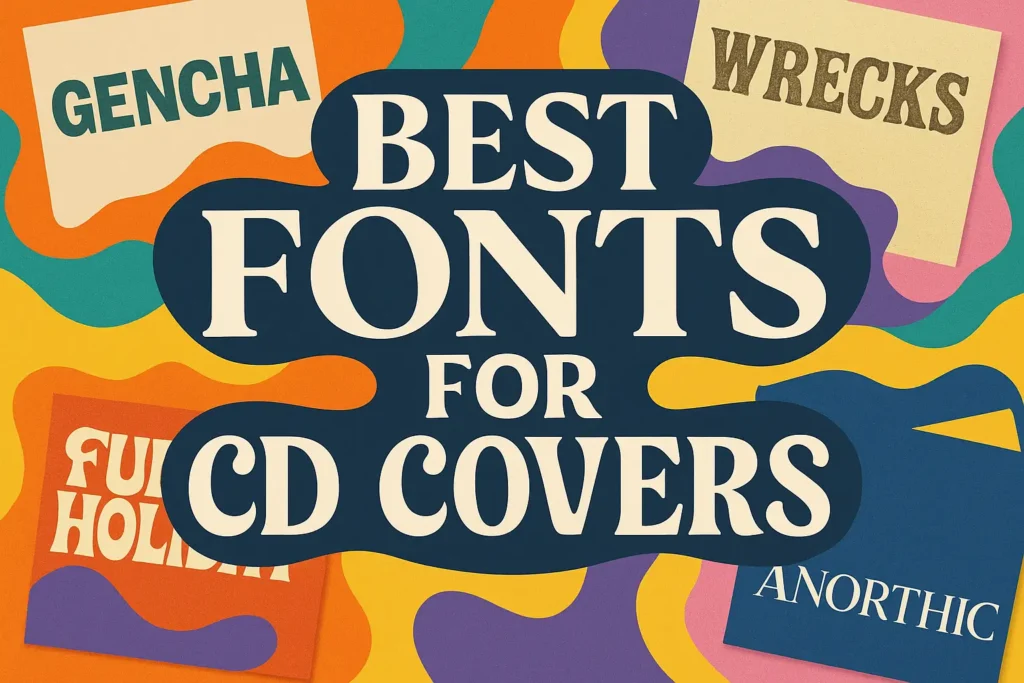


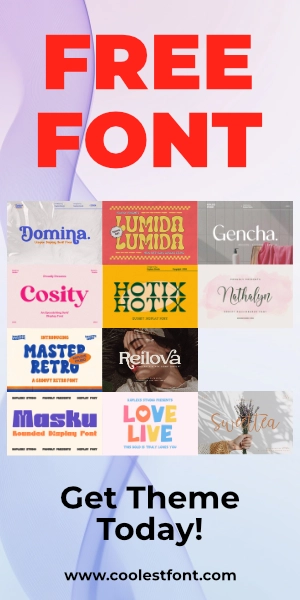

Leave a Comment