Twitter fonts are a popular way to add a unique flair to your tweets, bios, and threads. They let you stand out in the crowded Twitter (now X) feed by giving your content a creative, aesthetic edge. Whether you’re aiming for boldness, elegance, or a tech-inspired look, using custom Twitter fonts can help you express your personality and message more effectively.
What Are Twitter Fonts?
Twitter fonts refer to stylized text characters that users copy and paste into their tweets or bios. These aren’t actual fonts that Twitter supports natively. Instead, they’re Unicode characters designed to mimic various font styles such as cursive, bold, italic, or aesthetic fonts. Many tools online help generate these fonts instantly.
Why People Use Fonts on Twitter
1. To Stand Out in the Feed
With millions of tweets sent every day, users need ways to grab attention. Using custom fonts can help you break the monotony of default text and draw the reader’s eye.
2. To Emphasize Key Messages
Bold and italic fonts help emphasize words or phrases in a tweet. This can improve message clarity and retention.
3. To Express Personality or Branding
Influencers and brands often use unique fonts in their bios and tweets to reflect their tone and style.
How Twitter Fonts Work
Unicode Magic
Twitter fonts are not true fonts in the traditional sense. Instead, they’re symbols from the Unicode character set, which looks like styled versions of the standard alphabet. When pasted into Twitter, they render correctly because Twitter supports Unicode.
Font Generators
Font generators convert standard text into these Unicode styles. You type your message, choose a style, and copy the result. Some of the most popular generators include:
- Lingojam
- CoolSymbol
- FontGet
- FancyTextGenerator
Best Twitter Font Styles to Try
1. Bold Fonts
Great for headlines or strong statements.
2. Italic Fonts
Useful for quotes or subtle emphasis.
3. Cursive Fonts
Gives a creative and aesthetic vibe.
4. Small Caps
Perfect for stylized bios.
5. Upside Down Text
Playful and unique, often used for fun tweets.
6. Glitch Text
Mimics a digital glitch effect, popular among tech-savvy users.
Where to Use Twitter Fonts
In Tweets
Stylized text helps your tweets catch attention as users scroll. Use them for headlines or to highlight CTAs.
In Bios
Add a bold or aesthetic touch to your bio to make it stand out and better represent your personality or brand.
In Replies
Break up long threads with different font styles to keep readers engaged.
Pros and Cons of Using Twitter Fonts
Pros:
- Enhances visual appeal
- Improves engagement
- Helps branding
- Expresses tone and emotion
Cons:
- Not readable by screen readers (accessibility concern)
- Might look broken on older devices or systems
- Excessive use may seem unprofessional
How to Use Fonts for Twitter
- Go to a font generator site.
- Type your desired text.
- Choose a style.
- Copy the generated text.
- Paste it into Twitter.
Twitter Fonts and Accessibility
Stylized fonts can create issues for visually impaired users using screen readers. If accessibility matters to you or your audience, limit font use to non-essential elements or consider pairing styled text with standard explanations.
Mobile vs Desktop Font Compatibility
While most modern devices support Unicode characters, not all fonts look the same across platforms. Test your fonts on both mobile and desktop before finalizing your content.
Trends in Twitter Fonts
With the rebranding of Twitter to “X,” new aesthetic trends are emerging:
- Minimalist fonts
- Cyberpunk/glitch fonts
- Emo/cursive fonts
Influencers often refresh their bios to align with these evolving styles.
Twitter Fonts for Branding
If you manage a brand account, keep your fonts consistent. Choose a style that matches your tone and stick with it across tweets and bios. This builds visual cohesion and strengthens brand recognition.
Are Twitter Fonts Allowed?
Yes. Twitter does not prohibit the use of Unicode-based fonts. However, they may moderate content if font use is deceptive, spammy, or abusive.
Common Mistakes to Avoid
- Using too many fonts at once
- Over-stylizing tweets (hurts readability)
- Copy-pasting from unreliable generators
- Ignoring accessibility
Conclusion
Twitter fonts are a fun and effective way to add personality and emphasis to your tweets, bios, and threads. When used thoughtfully, they can improve engagement, help with personal or brand expression, and make your content more memorable. Choose your styles wisely, test across platforms, and always prioritize readability and accessibility for your audience.
By using Twitter fonts wisely, you can give your tweets a visual edge that grabs attention, reinforces your message, and sets your profile apart in the busy world of social media. Stay creative, but always think of your audience first.
FAQ About Twitter Fonts
What font does Twitter use?
Twitter uses a custom typeface called Chirp. It was introduced in 2021 as the platform’s official font.
What font is closest to Chirp?
Fonts like Helvetica Neue or SF Pro Text resemble Chirp closely in aesthetics and spacing.
What font does Twitter sue?
As of now, Twitter has not sued over fonts. Most font-related legal issues concern licensing, not social platforms.
How to style text in Twitter?
Use Unicode font generators to convert standard text into stylized versions, then copy and paste it into tweets or bios.
How to increase Twitter font?
To increase font size, go to Settings > Accessibility, display, and languages > Display > Font size in your Twitter app or browser.
Can I use Twitter fonts in Threads?
Yes! Fonts work in replies, threads, and quote tweets.
Are these fonts safe?
Yes, as long as you use reputable generators. Avoid sites that require logins or ask for Twitter access.
Do Twitter fonts affect SEO?
Not on Twitter directly, but if you embed tweets on your website, stylized fonts may affect how search engines interpret the content.




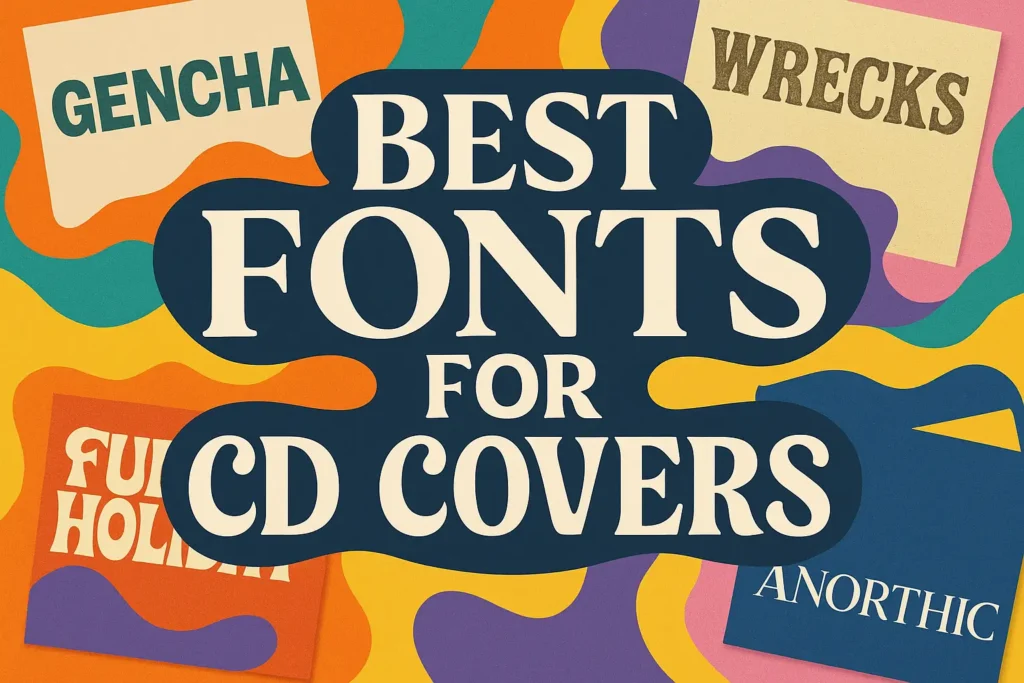


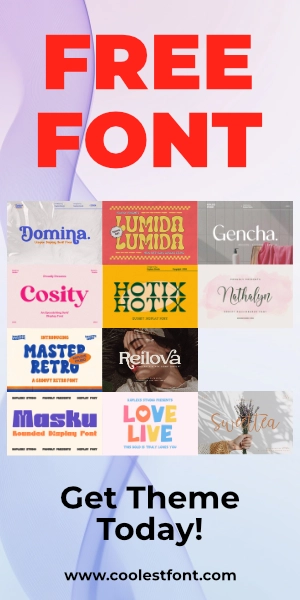

Leave a Comment